Bloodhound
This tool is not only used to enumerate attack paths but also for the defense team to identify areas for improvement in potential security vulnerabilities within the AD
So, basically:
- first u run the a Collector
- bloodhound will collect AD data mostly through LDAP queries (like a regular user would do)
- u’ll grab the ZIP file and upload to a local server that will give u analysis and visualization of the AD components via a Graphical Output
With this Graph u’ll be able to visualize attacks paths based on Trusts Relashionships, Poor ACL config, GPO and other stuffs
Legacy Version
apt install bloodhound neo4j
neo4j console
go to localhost:7474 and change de password [ default > neo4j:neo4j ]
bloodhound
using Covenant:
shell sharphound.exe -c all = this will capture all domain objects
sharphound saves into a zip file, go ahead and copy the file name
download <bloodhound.zip>
click in the file inside covenant > save file
in Bloodhound:
drag and drop the bloodhound.zip that we got earlier
Database info
Analysis > Find all domain Admins
Analysis > Find Shortest Paths to Domain Admins > click in connection GenericAll > help > abuse info
Collectors
- SharpHound = https://github.com/BloodHoundAD/SharpHound
- AzureHound = https://github.com/BloodHoundAD/AzureHound
- Bloodhound.py = https://github.com/fox-it/BloodHound.py
- SilentHound = https://github.com/layer8secure/SilentHound
- RustHound = https://github.com/NH-RED-TEAM/RustHound
Example Collection in Linux
Using Bloodhound.py:
bloodhound.py -d domain -u user -p 'password' -v --zip -c All -dc 127.0.0.1 --dns-tcp
BloodHound CE
CE stand for Community Edition and is the new version. I’ll do a step-by-step of how to use it
Visit BloodHound GitHub Repository
Read about BloodHound Community Edition
Explore BloodHound SharpHound Documentation
Changes:
- Performance has been improved
- Bloodhound CE is now accessible in a web version
- Direct import of ZIP files is no longer supported. You must now load the JSON files
- This version offers user management + MFA and SAML authentication
- All actions on the web version are managed through the API. This API can also be used outside of Bloodhound
- SharpHound has been updated to version 2.0.0
[IN SUMMARY] The new version is better for teamwork. Cause if more people are involved in the same project, any team member can visualize the results through the web.
There is a new version of SharpHound (The collector):
→ https://github.com/BloodHoundAD/SharpHound/releases/tag/v2.0.0
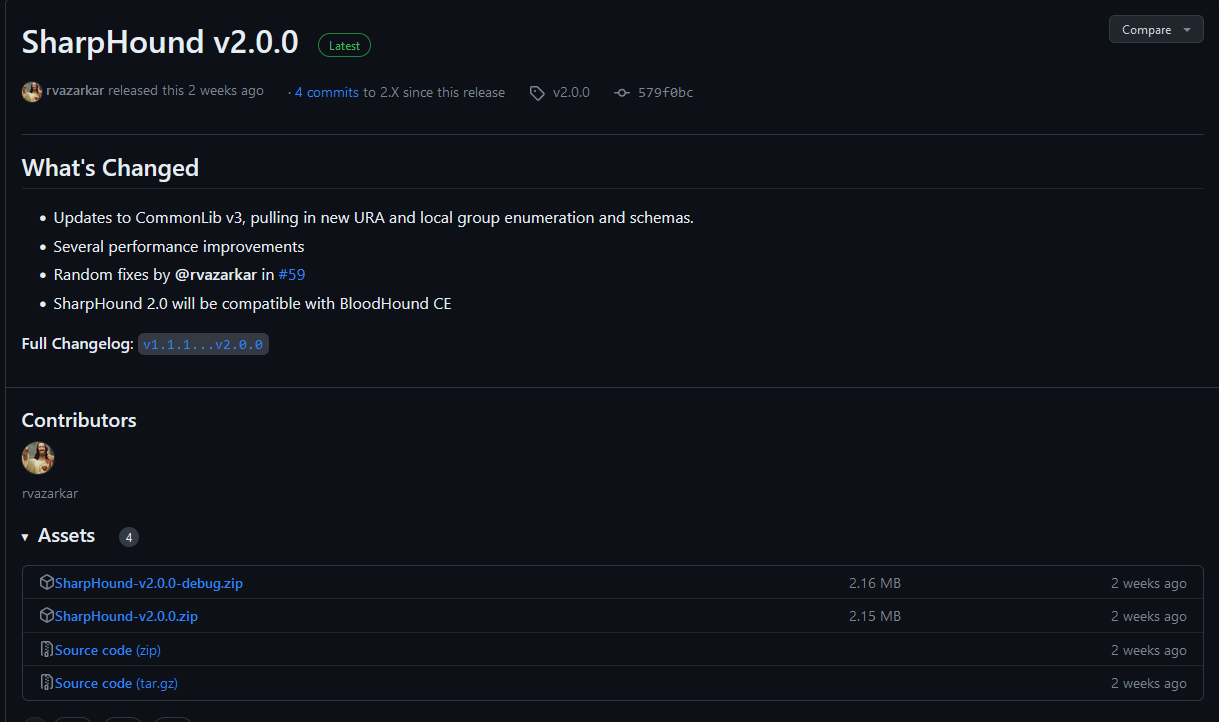
Execute the collector on the Target AD
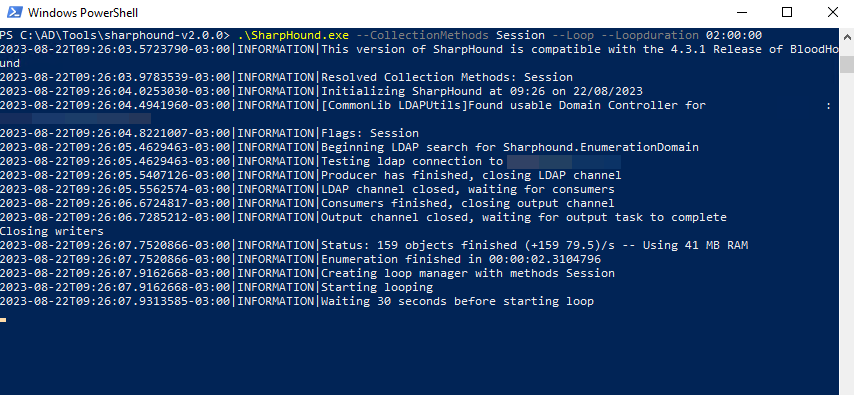
Examples of collection:
.\SharpHound.exe --CollectionMethods Session --Loop --Loopduration 02:00:00 --loopinterval 00:10:00
Import-Module .\SharpHound.ps1
Invoke-BloodHound -CollectionMethods All
Invoke-BloodHound -CollectionMethods All -Stealth -OutputDirectory <path>
Invoke-BloodHound -CollectionMethods All -LdapFilter "(physicaldeliveryofficename=...)"
All options of SharpHound (The collector):
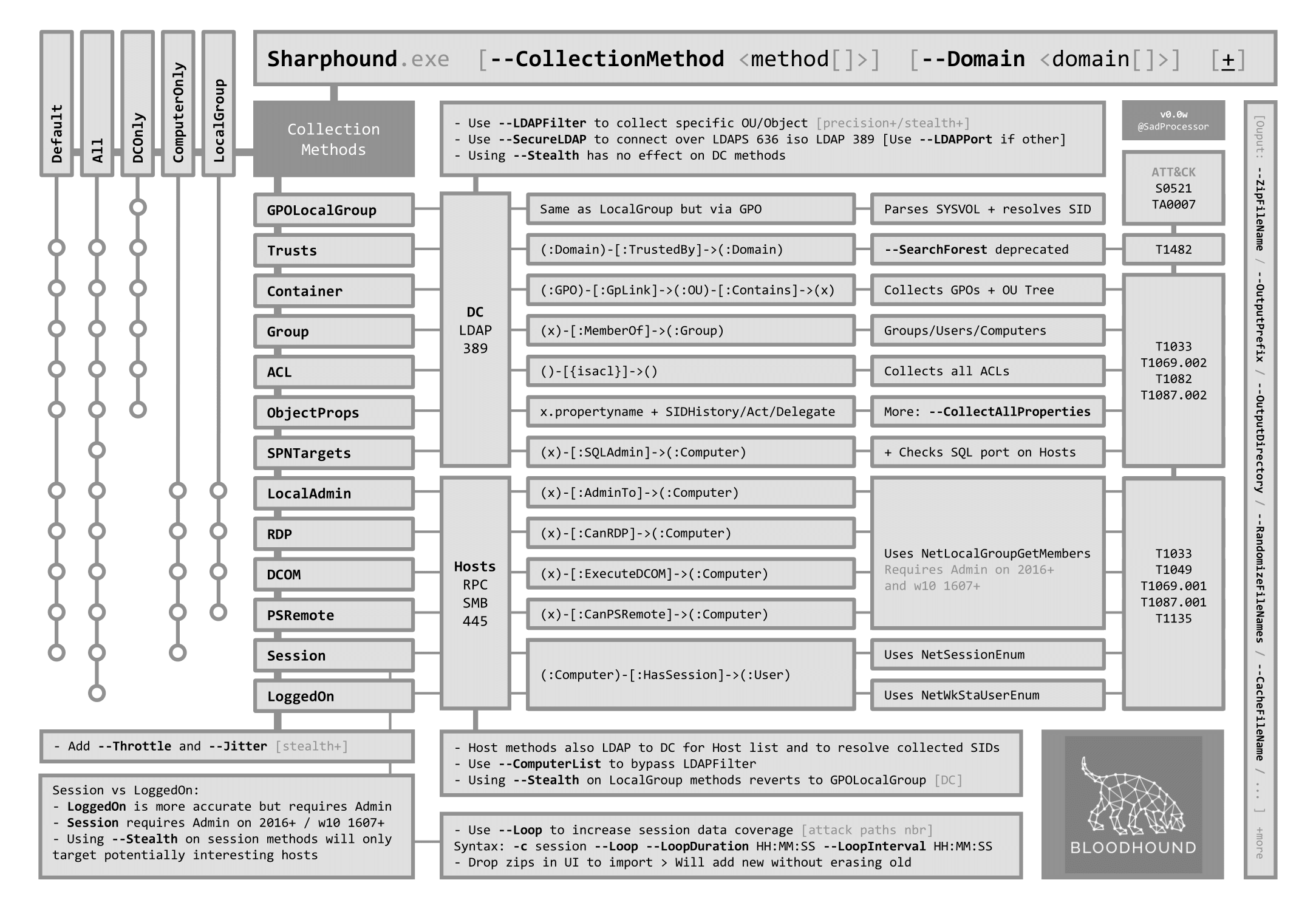
Get the docker-compose.yml file
# Copyright 2023 Specter Ops, Inc.
version: '3'
services:
app-db:
image: docker.io/library/postgres:13.2
environment:
- POSTGRES_USER=${POSTGRES_USER:-bloodhound}
- POSTGRES_PASSWORD=${POSTGRES_PASSWORD:-bloodhoundcommunityedition}
- POSTGRES_DATABASE=${POSTGRES_DATABASE:-bloodhound}
# Database ports are disabled by default. Please change your database password to something secure before uncommenting
# ports:
# - ${POSTGRES_PORT:-5432}:5432
volumes:
- postgres-data:/var/lib/postgresql/data
healthcheck:
test:
[
"CMD-SHELL",
"pg_isready -U ${POSTGRES_USER:-bloodhound} -d ${POSTGRES_DATABASE:-bloodhound} -h 127.0.0.1 -p 5432"
]
interval: 10s
timeout: 5s
retries: 5
start_period: 30s
graph-db:
image: docker.io/library/neo4j:4.4
environment:
- NEO4J_AUTH=${NEO4J_AUTH:-neo4j/bloodhoundcommunityedition}
- NEO4J_dbms_allow__upgrade=${NEO4J_ALLOW_UPGRADE:-true}
# Database ports are disabled by default. Please change your database password to something secure before uncommenting
# ports:
# - ${NEO4J_DB_PORT:-7687}:7687
# - ${NEO4J_WEB_PORT:-7474}:7474
volumes:
- ${NEO4J_DATA_MOUNT:-neo4j-data}:/data
healthcheck:
test:
[
"CMD-SHELL",
"wget -O /dev/null -q http://localhost:${NEO4J_WEB_PORT:-7474} || exit 1"
]
interval: 10s
timeout: 5s
retries: 5
start_period: 30s
bloodhound:
image: docker.io/specterops/bloodhound:${BLOODHOUND_TAG:-latest}
environment:
- bhe_disable_cypher_qc=${bhe_disable_cypher_qc:-false}
ports:
- ${BLOODHOUND_PORT:-8080}:8080
### Uncomment to use your own bloodhound.config.json to configure the application
# volumes:
# - ./bloodhound.config.json:/bloodhound.config.json:ro
depends_on:
app-db:
condition: service_healthy
graph-db:
condition: service_healthy
volumes:
neo4j-data:
postgres-data:
Download BloodHound Docker Compose File
docker-compose -f docker-compose.yml up
or
curl -L https://ghst.ly/BHCEDocker | docker compose -f - up
Start the containers
Executing Docker-Compose:
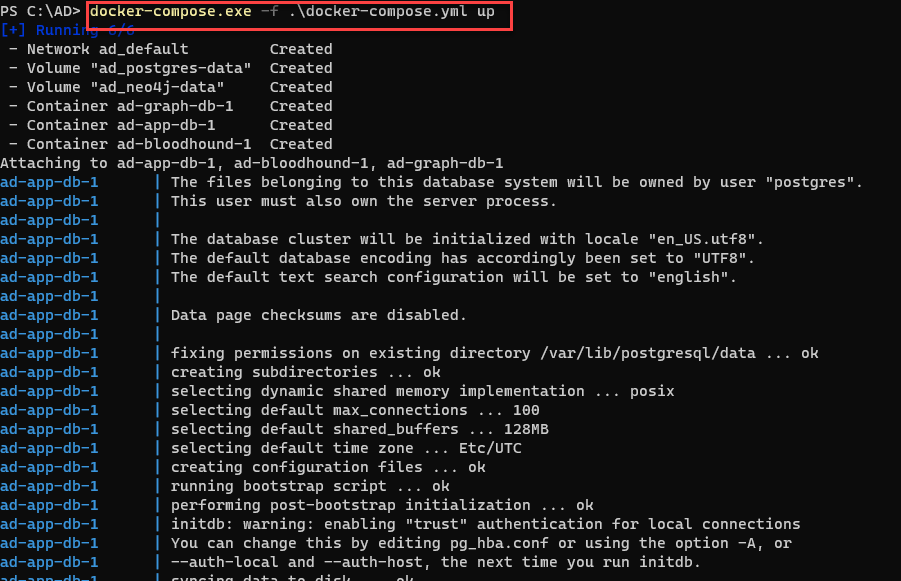
Grab the Initial Password:
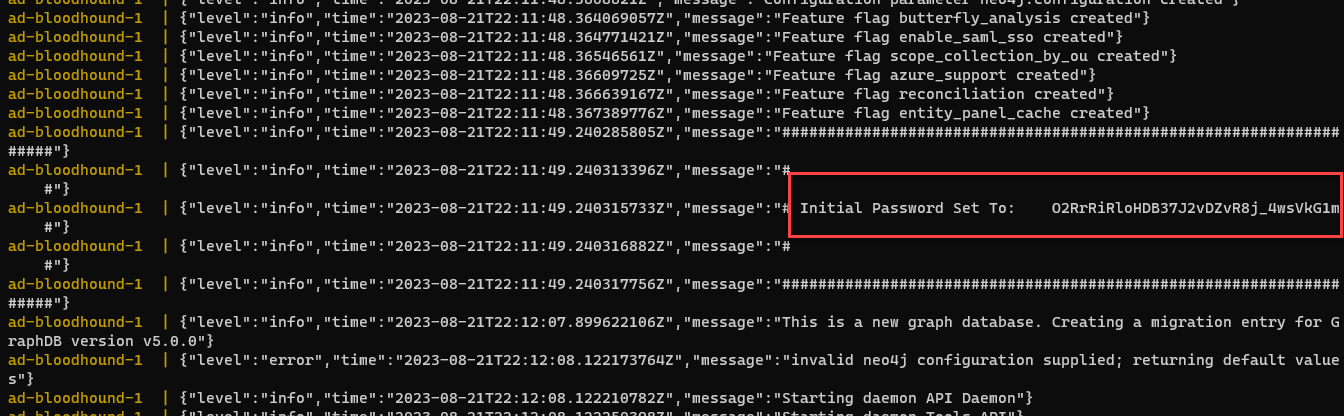
Access the bloodhound in the browser:
http://localhost:8080/ui/login
Change the Initial Password
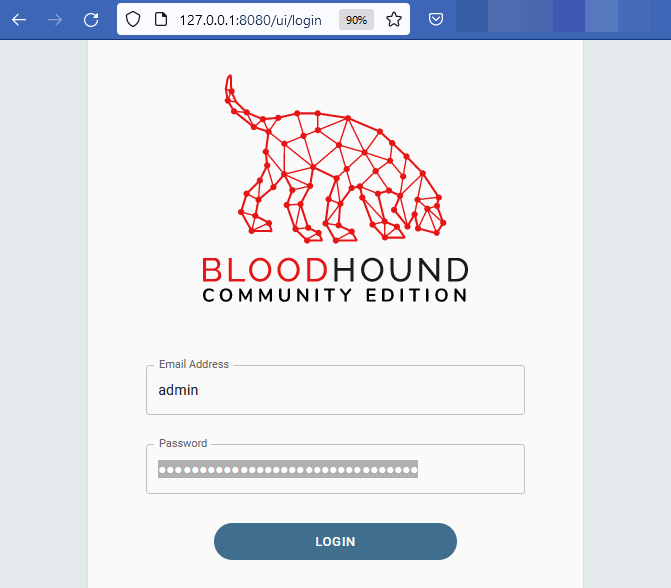
Go to Config - Administration:
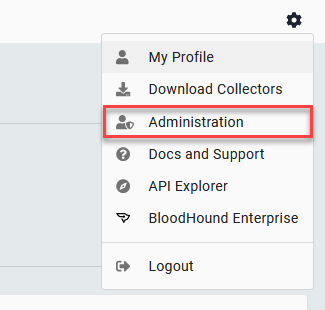
Upload the JSON Files from the colletor:
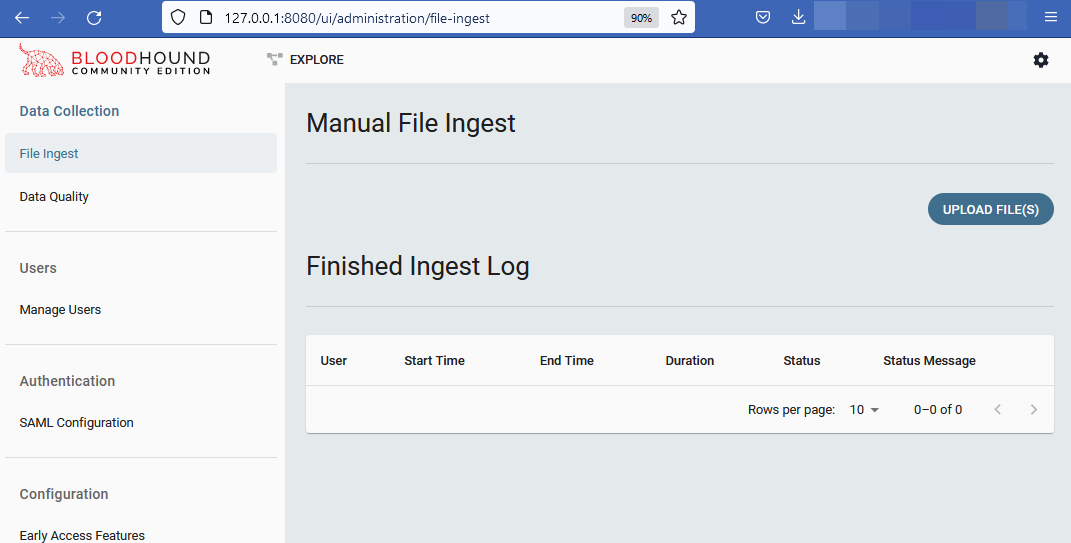
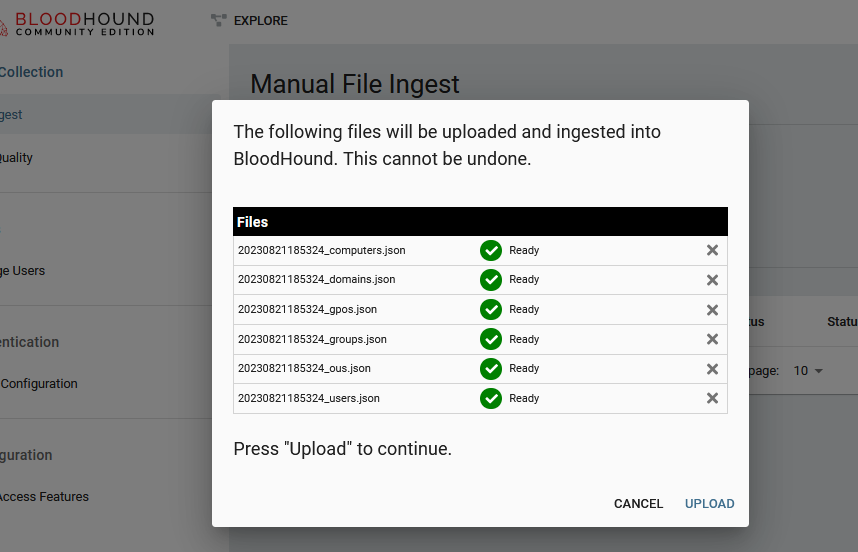
Results
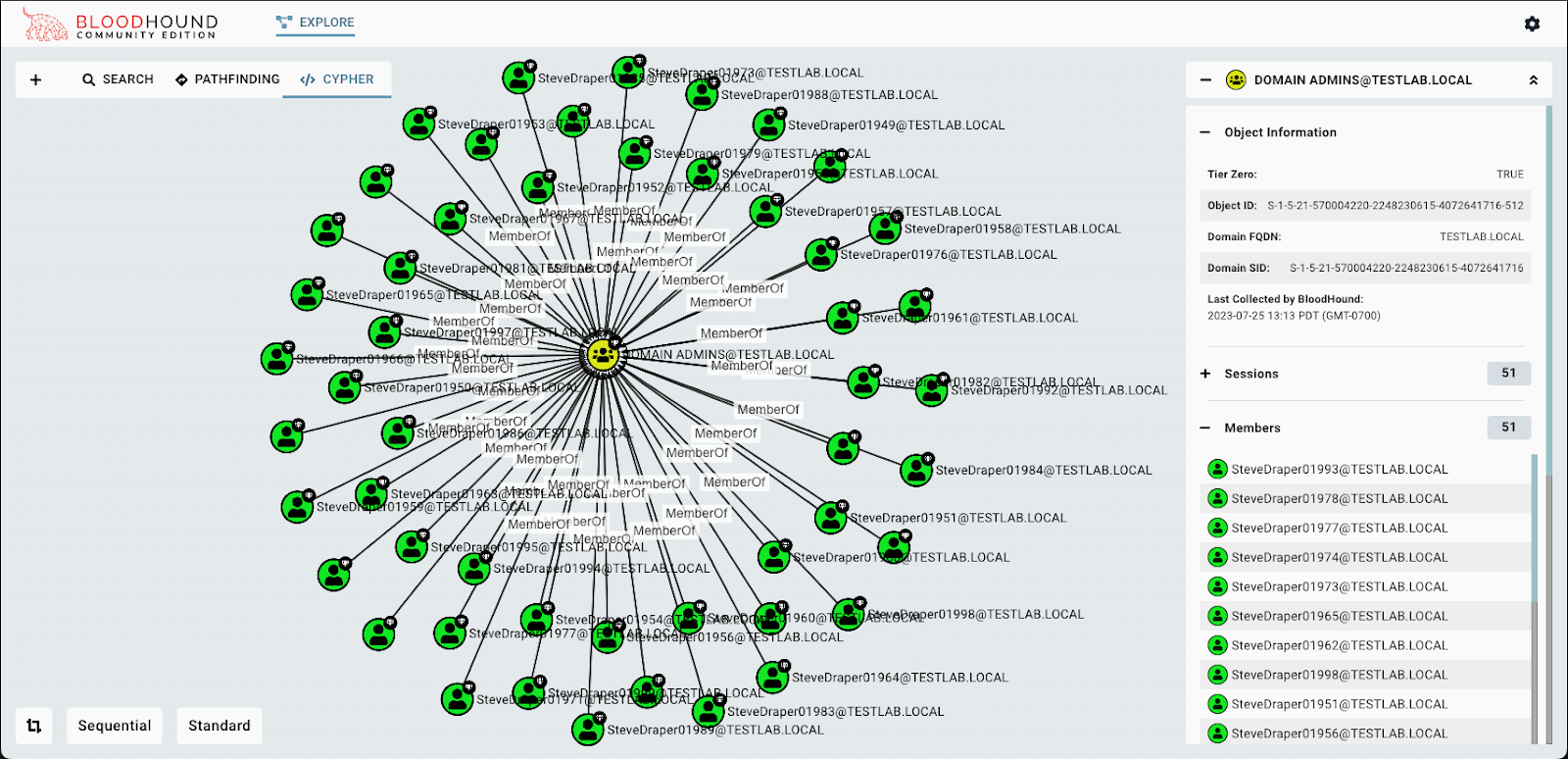
Comparison of bloodhound CE with the Legacy version:
its way faster!